Have you noticed the little thumbnails under each of my posts and wondered how they get there?
I’m nosy so when I noticed nRelate on another blog several months ago. I had to have it! Love the idea of being about to click around and look at older relevant posts.
I ‘ve been using nRelate for months. It’s easy to install and there are several options for customizing. You can choose the number of thumbnails, size and style for related posts. You can also customize the title.
Right now I’m using the Polaroid option and I added the title: here’s more reFreshing stuff, check it out. The titles can be anything you want. And that’s so reFreshing 🙂
A shot from one of my posts:
Installing nRelate is easy, you can find plugin information here:
Web: http://nrelate.com
WP Install: http://nrelate.com/install-products/install-related-content/install-for-wordpress/
Blogger Install: http://nrelate.com/install-products/install-related-content/install-for-blogger/
Twitter: @nRelate
Facebook: http://www.facebook.com/nrelatecommunity
A few more things nRelate: it’s free, SEO friendly – they don’t redirect through their site, you can increase your pageviews by 5-12%, share from your blogroll, and monetize.
I installed the plugin and let nRelate do all the work, I recommend it for giving your readers an easy ~ click ~ to find related blog posts from the archives!
Go ahead and click on some of my older posts, if you want to 😉
Disclosure: This post is sponsored by nRelate. I’ve been using it for months, way before this opportunity, the opinions are 100% mine 🙂

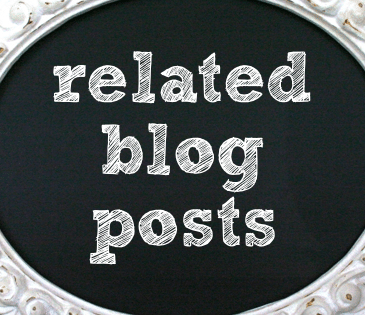

Thanks Debbie! I did it 🙂 Have a great weekend thanks so much for sharing.
Oh, that’s how you got the polarid option! Love it!
Jessica
stayathomeista.com
That is so cool! I will share this. And tell my sister, who has a WORDPRESS blog. (because I am a good big sis!)
Debbie you’re rockin’ and rollin’ this blogging thing!! Thanks for the tips….though I need a few more posts before it will be all that helpful!! LOL!
Wishing you an extraordinary day!
Debbie, this is super duper!!! I will have to give this a try 🙂 thanks so much my friend.
I use linkwithin for my related posts, but I don’t really get an option to customize, so I will have to check this out. Thanks for sharing, Debbie!